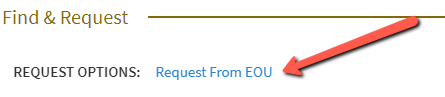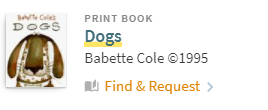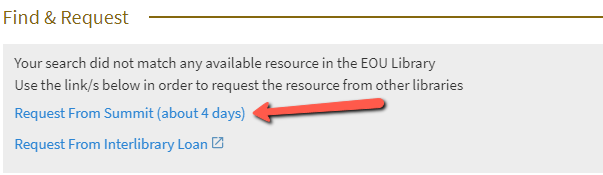If you cannot find what you need at EOU, we suggest searching Summit Libraries. If both of those options do not offer what you need, then try WorldCat or Sage Libraries or Ask A Librarian for more suggestions. For more information on searching EOU and other libraries please see Find Books and More.
How To Request Items from EOU
Find EOU items by using Primo and the EOU Library scope.
If you live in Union County…
You can request the book and you will get an email when it is ready to picked up at the Circulation Desk. Items requested on weekends will not be ready until Monday. You can also come into the library and find the item on the shelf anytime the library is open.
If you live outside of Union County…
Click on the title of the item you want. If you are not signed in, do so at this point. In the Find & Request section choose the link that says “Request From EOU”. Once you submit the request the items will be mailed to your home address. You will be responsible for postage to return them.
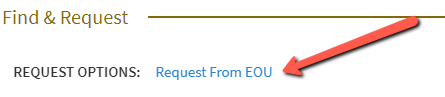
How To Request Items from Summit
Find Summit items by using Primo and the EOU + Summit Libraries scope. Click on the “Find & Request” link for the book you want.
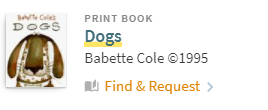
If you are not signed in then you will need to do so with your Mountie Pass. Once you are signed in, click on the “Request Summit Item” link.
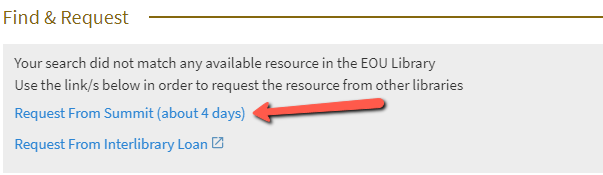
Submit the request form to complete your request.
If you live in Union County…
You will get an email when your item arrives and you can pick it up at the Circulation Desk.
If you live outside Union County…
The item will be mailed to your home address. You will be responsible for postage to return it.
If you live near a Summit Library you can get a Summit Visiting Patron card and use that to request books so you can pick up and drop off at that library. To set up a Visiting Patron account you need to go to the Circulation Desk at one of the Summit Libraries and tell them you are an EOU student and would like to set up a Summit Visiting Patron Account. Then you will use that account to request items. Please contact us for more details or if you have questions.
How To Request Items from WorldCat
Search for the item in the WorldCat catalog. Then complete and submit the Interlibrary Loan Request form.
If you live in Union County…
You will get an email when your item arrives and you can pick it up at the Circulation Desk.
If you live outside Union County…
The item will be mailed to your home address. You will be responsible for postage to return it.
How To Request Items from Sage Libraries
Search for the item in the Sage catalog. Then complete and submit the Interlibrary Loan Request form.
If you live in Union County…
You will get an email when your item arrives and you can pick it up at the Circulation Desk.
If you live outside Union County…
The item will be mailed to your home address. You will be responsible for postage to return it.